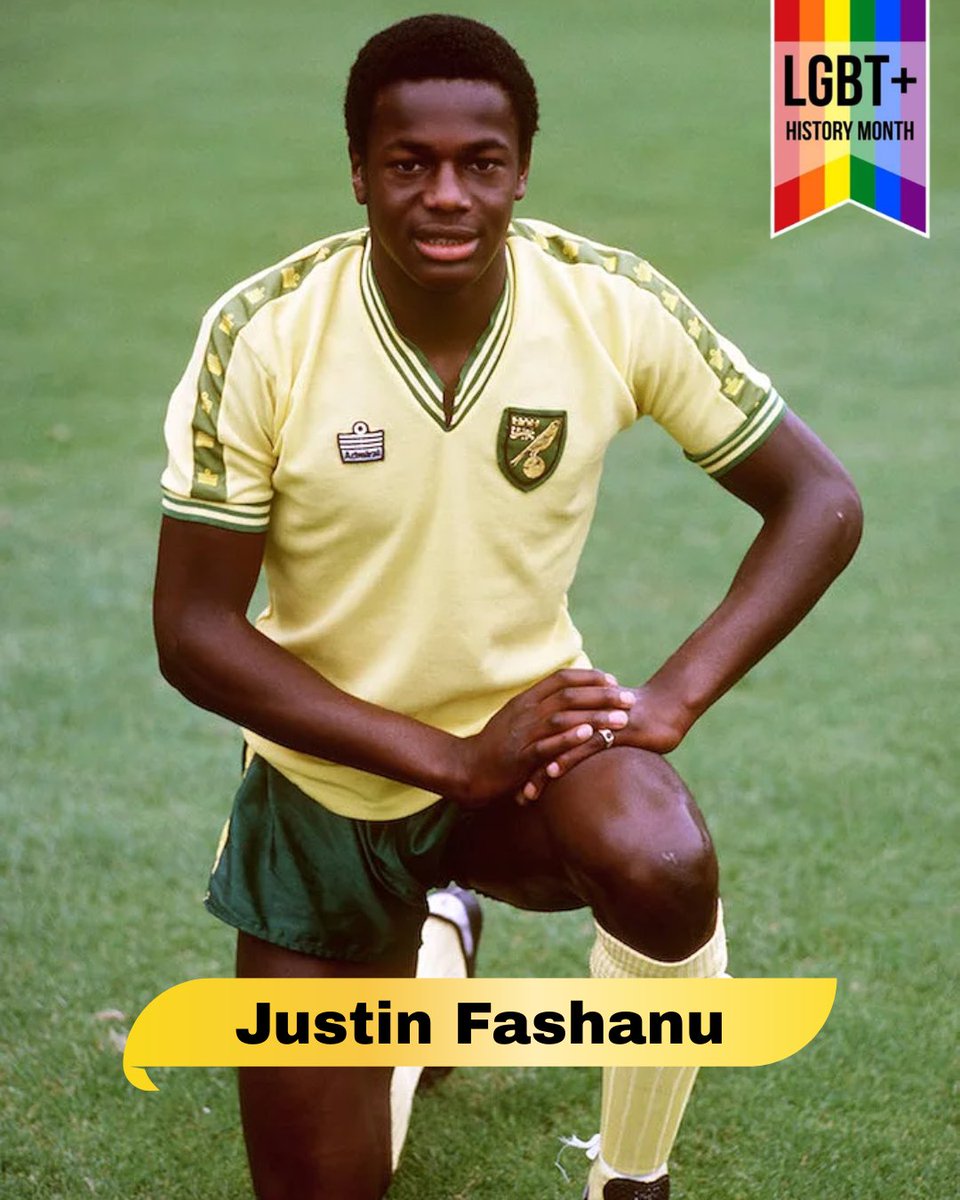
04/02/26
This LGBT+ History Month, HABS are celebrating some of the inspirational figures that have impacted the gay and civil rights movements. Justin Fashanu was Britain's first openly gay footballer, he showed incredible bravery to face the toxic masculinity embedded in men's football
follow us @HarrisBattersea

03/02/26
Listen to why Shalom and Mariam think you should come to HABS! #HABS #StudentVoices #Art #Library Video
follow us @HarrisBattersea
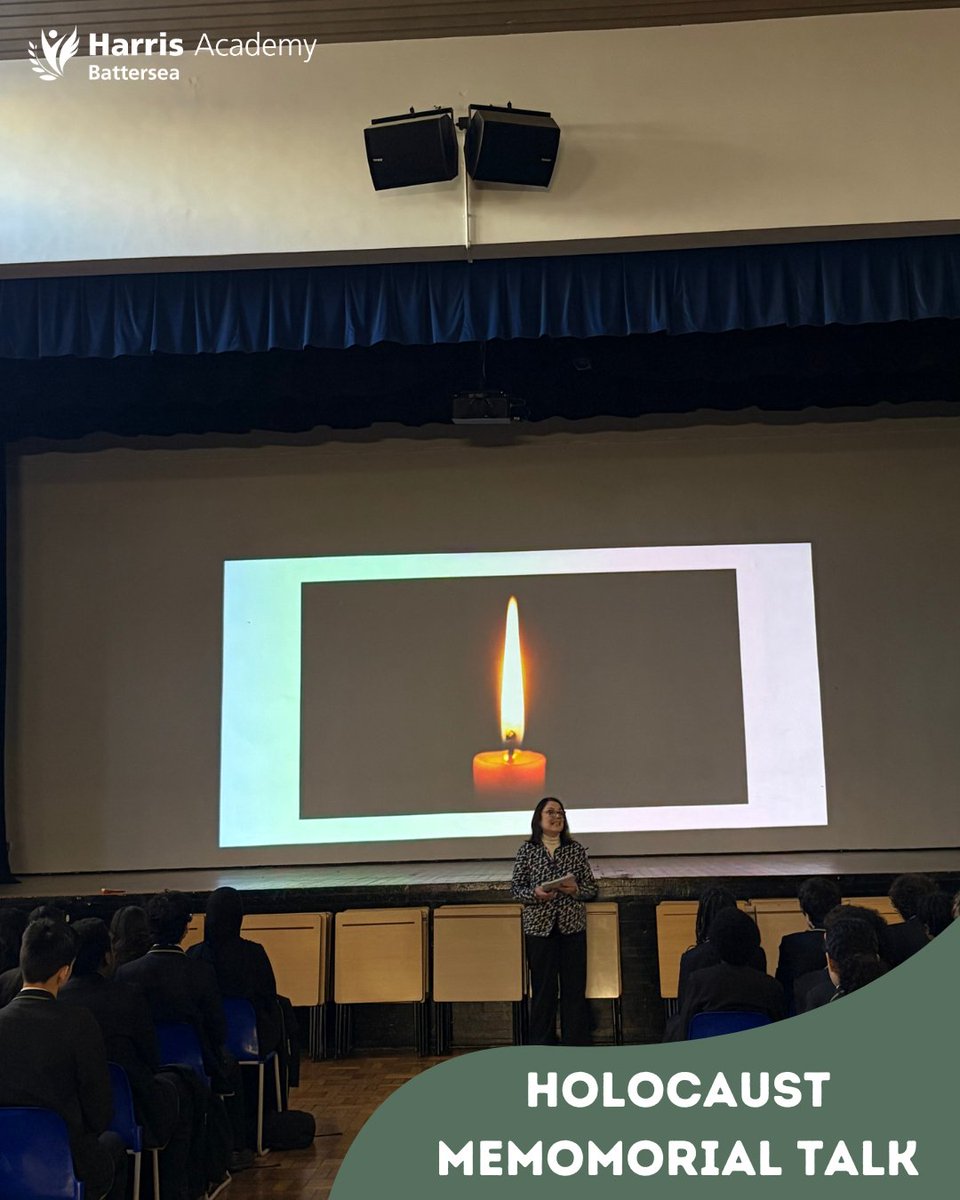
30/01/26
This morning we heard Sandra Miller talk about her mum Sabina. Sabina was living in Warsaw when Germany invaded Poland and the Warsaw Ghetto became her reality. This is a story of luck and kindness, and the message is one of tolerance and acceptance. #HABS #Generation2Generation
follow us @HarrisBattersea

29/01/26
A very successful week for our Basketball players! So far both the boys and girls are undefeated this season in the league and cup. #winners #sport #HABS #basketball
follow us @HarrisBattersea
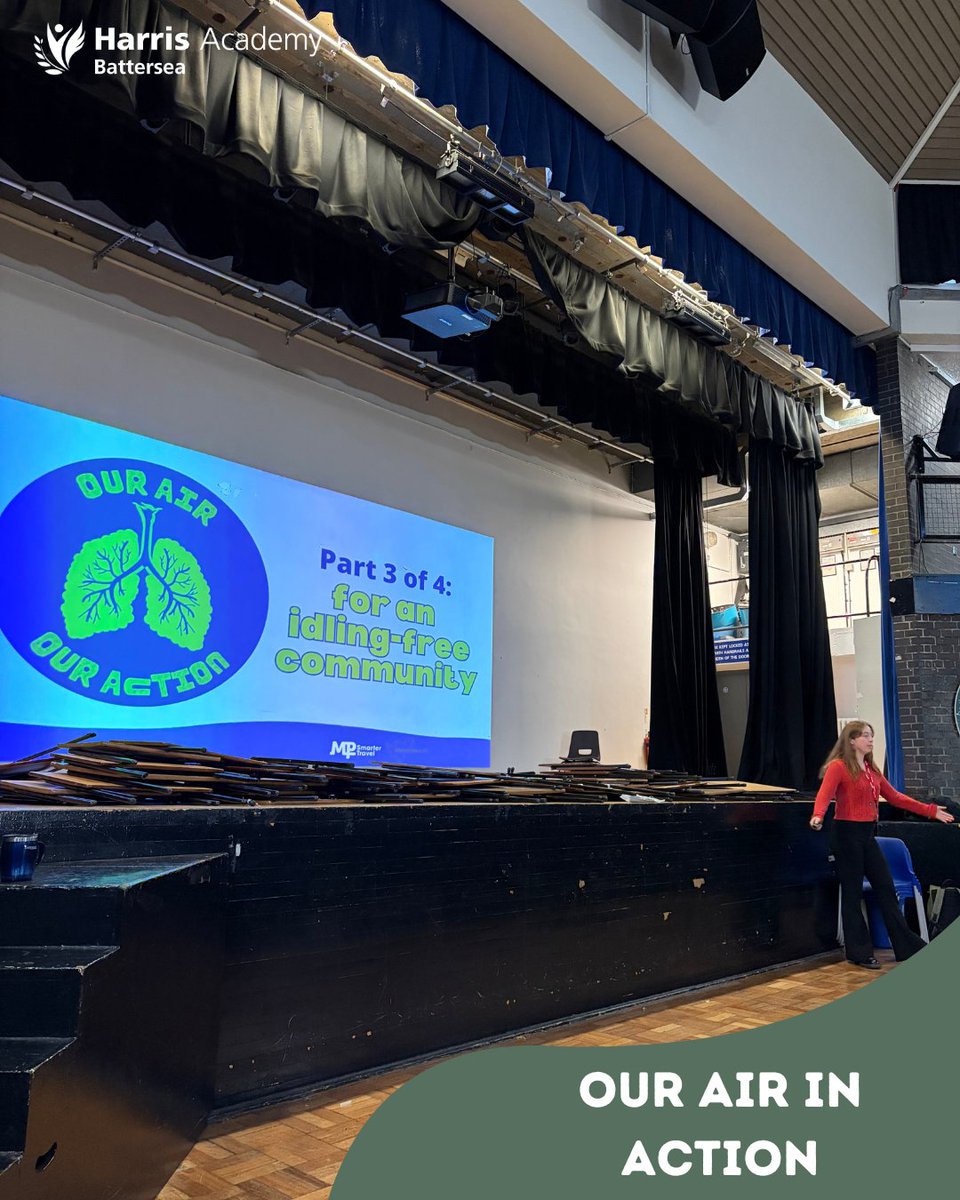
28/01/26
The students taking part in the Our Air, Our Action project carried out a review of car‑idling around their school and found a mixed picture across the local area. #community #HABS #OurAirInAction #Environment
follow us @HarrisBattersea

27/01/26
Year 7 and 8 students attended and competed in the Wandsworth Sportshall Athletics competition against ten other secondary schools from across the borough. The Year 7 boys, Year 7 girls, and Year 8 boys finished 5th overall, and the Year 8 girls achieving an excellent 4th place
follow us @HarrisBattersea

23/01/26
The long awaited Sports Hall Update! The countdown is on... #HABS #Sport #StudentVoices #HeadBoy #Battersea #Countdown Video
follow us @HarrisBattersea

22/01/26
Throw back to the Press Club's visit to the CNN Studio, what a cool opportunity! #TBT #HABS #CNN #studentopportunities #schooltrips #journalism #pressclub
follow us @HarrisBattersea

20/01/26
The HABS boys were in action yesterday against a strong Harris Wimbledon side. The boys rose to the challenge and delivered an excellent performance, securing a hard-fought 45–40 victory in a close, nail-biting game. #HABS #Sport #Basketball
follow us @HarrisBattersea
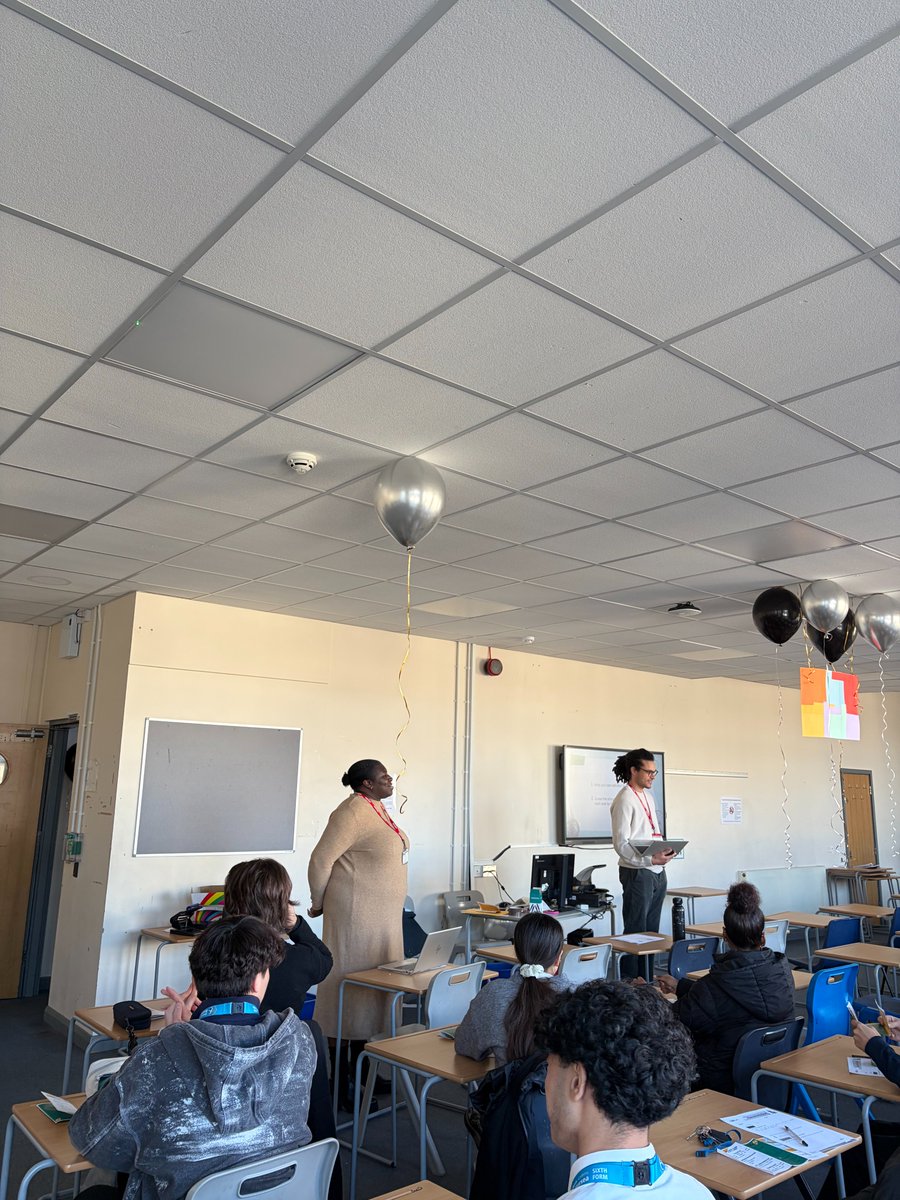
15/01/26
HMRC came in to host an informative workshop for our Sixth Form students. Victoria and Jonny, from HMRC, explained what the tax system does and what the social implications are. It is great to develop life skills, such as this, with our students! #HABS #HMRC #LifeSkills #6thForm
follow us @HarrisBattersea

14/01/26
Our newsletter recapping all things HABS is now available to read via our website or the link below: canva.com/design/DAG8PN-73I4…
follow us @HarrisBattersea

09/01/26
Meet some of our Year 12’s! #HABS #HABS6thForm #WhatHABSHasDoneforMe Video
follow us @HarrisBattersea

06/01/26
Welcome back to all of our students and staff! We hope you are well rested and enjoying the snow. #HABS #Winter #BacktoSchool
follow us @HarrisBattersea


23/12/25
Wishing everyone a happy holiday and a restful break from all of us here at HABS! #holiday #winter #habs
follow us @HarrisBattersea
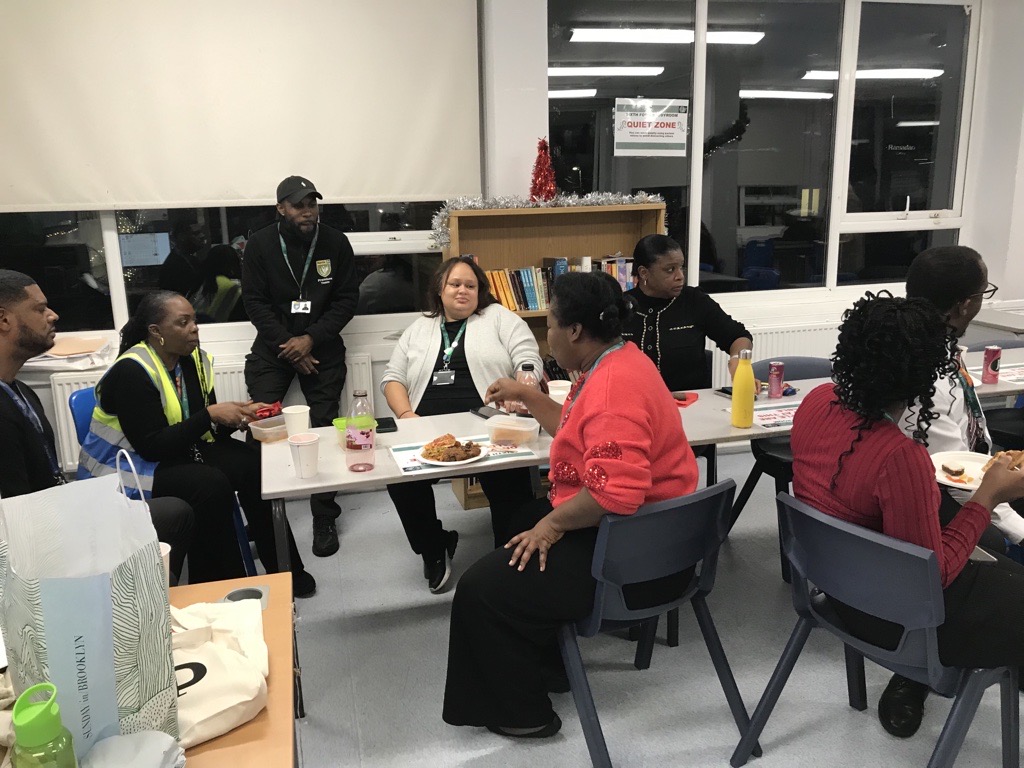
11/12/25
On Tuesday evening staff and Sixth Form students came together for a heartwarming Christmas celebration filled with food, reflection, music, and festive cheer. The evening began with a delicious spread of food generously donated by staff and students. #HABS #SixthForm #community
follow us @HarrisBattersea
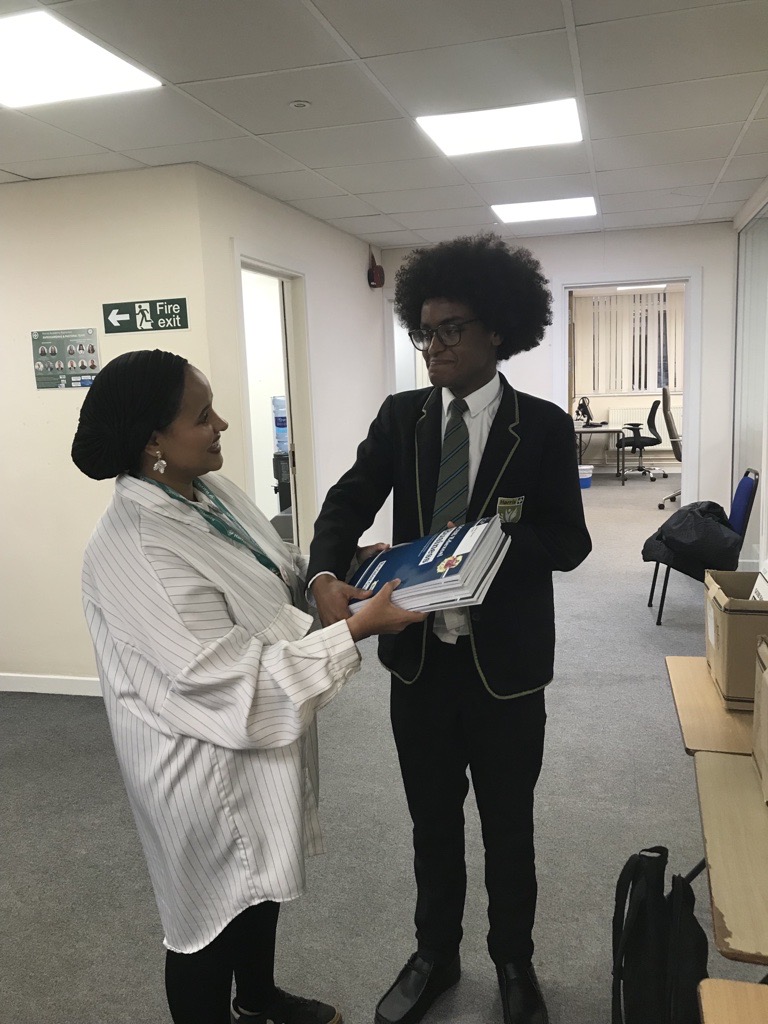
11/12/25
Our students have received revision work books to aid them in their preparation for exams. The CGP series are a great support for students in the study period! #HABS #studysuccess
follow us @HarrisBattersea
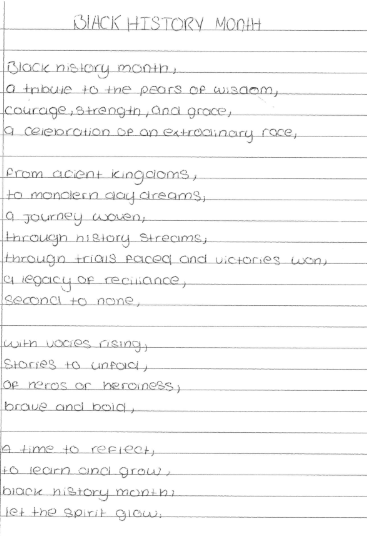
10/12/25
One of the most exciting BHM celebrations was the school-wide poetry competition, for which students were tasked with creating and presenting poems to mark this year’s theme of ‘Standing Firm in Power and Pride’. Congratulations to our winners and to everyone who got involved!
follow us @HarrisBattersea

03/12/25
Congratulations to our Basketball team and their big win 56:16! #HABSSports
follow us @HarrisBattersea

03/12/25
What a great time at the Ice Rink for our Year 7 Trip! #HABS #winter #trip
follow us @HarrisBattersea