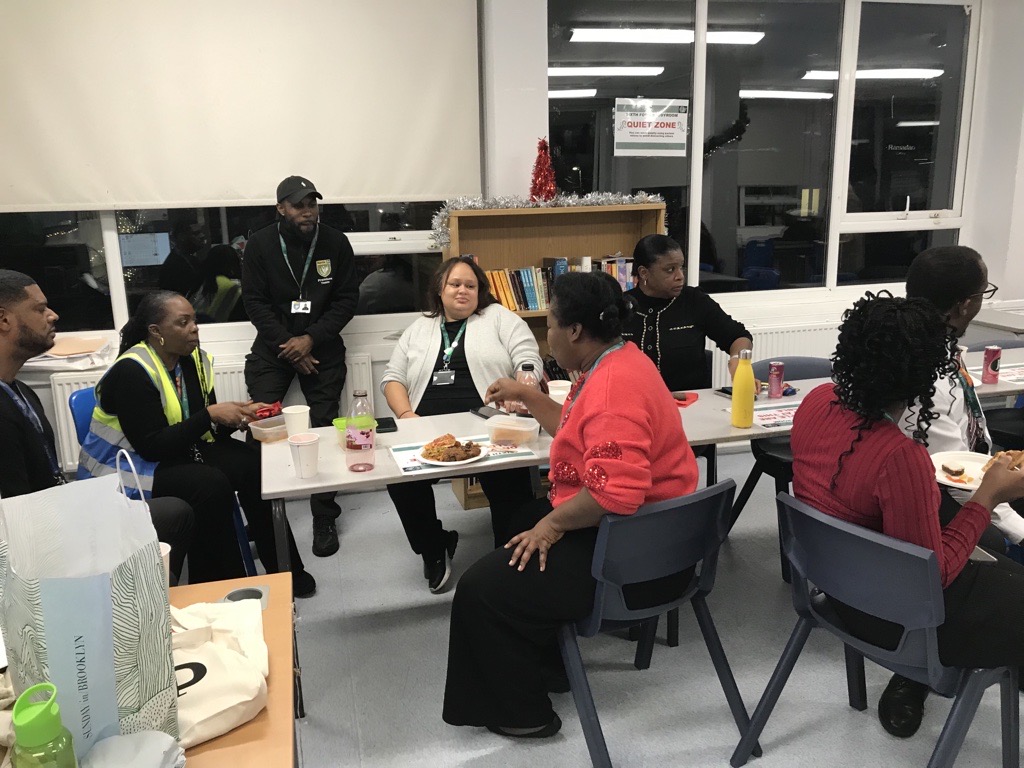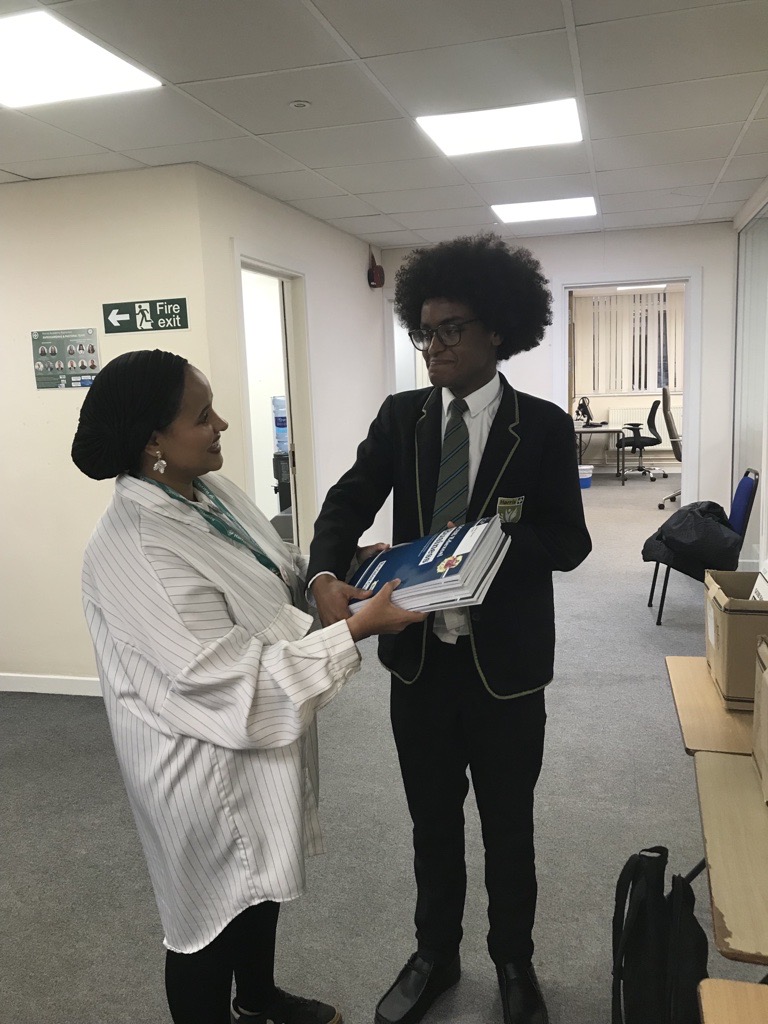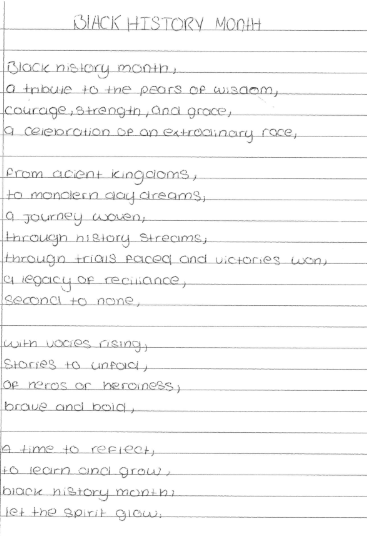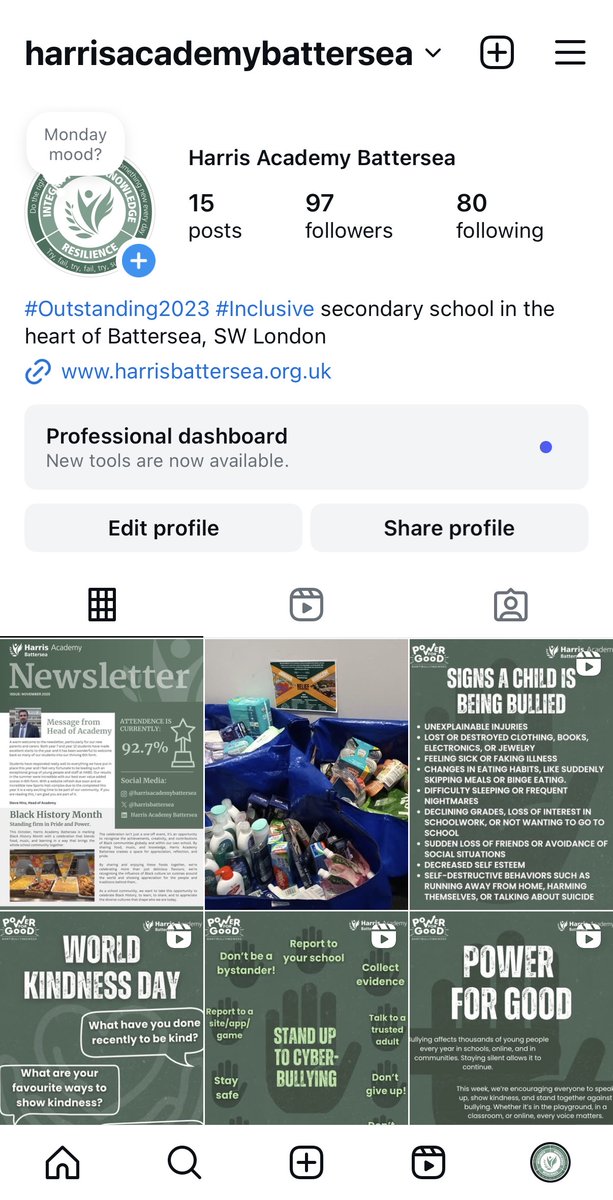Homework
Homework is used at Harris Academy Battersea to reinforce learning in the classroom, allowing students to retrieve and apply knowledge from across the curriculum.
Homework helps students demonstrate their resilience through developing fundamental skills such as time management and organisation, eventually demonstrating mastery of material, and offers opportunities to show their integrity when completing without the assistance of a teacher. Homework gives students the opportunity for independent learning so they can thrive in a changing world.
The design of homework at HABS aims to avoid meaningless or "busy” work, as opposed to embedding knowledge through retrieval practice.
Each subject sets homework in the first lesson of the week and it is due one week later. This is the case across KS3, KS4 and KS5.
The exception for this are the online homework systems: Sparx, Teams, Languagenut and Bedrock, where the deadline is 8:30pm each Thursday. Students in KS3 and KS4 are expected to complete Bedrock, Sparx and LanguageNut each week.
If students lose their homework, spare copies can be collected from the subject's department or any teacher and is available via the link below. Any homework that is not attempted will be recorded by the classroom teacher on the day that it is due to be checked and a sanction will be set.
Should there be any problems or issues, please email info@harrisbattersea.org.uk with your child’s full name, their year group and a description of the issue.
KS3 and KS4 homework
At HABS, years 7, 8, 9, 10 and 11 will receive two types of homework. Online and paper based homework.
Online homework
- Mathematics though Sparx - https://www.sparxmaths.uk/
- Languages through language Nut - https://www.languagenut.com/en-gb/
- Bedrock - https://app.bedrocklearning.org/
Paper based homework
Students will complete additional homework on green paper which is stored in a homework folder kept in school with their subject teachers. This can then be used prior to assessments for further revision and to check and consolidate previously learned content.
Click HERE to read our student online homework guide.
KS5 homework
Years 12 and 13 will receive paper-based homework and study work. This will be set once per week for each subject. For every student, for every subject, students will therefore receive one piece of homework per week on green paper.